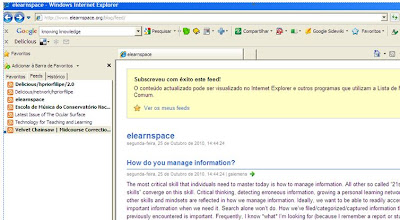How to keep current using RSS feeds
By Helena Filipe
By Helena Filipe
The latest response of technology to our needs to find and organize information is the so called semantic, data Web or Web 3.0.
This kind of artificial intelligence extracts meaning from the way people interact with the web and contextualize information search according to one’s goals and interests.
A great number of blogs, journals and other online applications are now producing RSS (Really Simple Syndication ou Rich Site Summary) and Web Feeds.
Every blog or other online application with RSS icon in its page can be listed and aggregated.
Clicking the correspondent icon enables us to subscribe the ones of our preference and list them as favourite sites.
The following screenshots show the sequence of steps required to add the blog “elearnspace” to your list of favorites.
After clicking the icon in the box, a dialog box will appear inviting us to add our feed to our iGoogle homepage (first option) or using Google Reader (www.google.com/reader) (second option) as an aggregator to list it in our group of favourites that we can check with Internet Explorer.
Choosing iGoogle page will help up us personalising our homepage, and a miniaplication will immediately appear in our homepage. To create our own iGoogle page we must have created an account and it will be accessed by our username and password which can be the same ones that we use to open our Gmail.
If we decide ourselves for storing the feed in our personalized iGoogle page it will automatically appear whenever we enter the page and immediately announces if there is something new to capture our attention.
If we choose Google Reader as an aggregator, we must create an account (again, possibly maintaining our Gmail username and password) and after logging in, the following screen will be displayed.
We can check the list of postings of our newly added site as well as consult the others we have previously added.
We will just focus on what we really need and we will be easily updated on new content of the sites of our preference.
You can also subscribe this feed and add it to the Central Feed Centre.
As such we will be creating our own list of favourites that can be checked with Internet Explorer.
New content of other added sites are at a click’s distance. We can add as many we need. They can then be selected from the list of our left.
The next screen shows an example of us checking new content of sites we already had in our list.
New content of our previously chosen sources will be pulled to us instead our going to look for it.
This information sharing structure allows both learners and educators to manage content, avoiding a paralysing sea of information as well as to create one’s personal enriching learning environment.